
Agency for CMS training, courses and workshops
- Qualified training in dealing with various CMS solutions
- Practical CMS trainings with classic content management systems
- Specialists in CMS workshops for internationally operating customers
As an agency for international content management qwp helps you to get the best possible entry into the various Content management systems on the market. Specially tailored to your requirements CMS training and courses support you and your employees in your daily work with the CMS.
"A CMS training course tailored to your company will provide you with the specialist and practical knowledge you need to easily create, edit and organize international content."
CMS courses & training in an international context
What can you expect from CMS training by qwp?
CMS workshops with individual learning content
qwp guarantees CMS training by didactically experienced coaches who adapt their content optimally to your requirements and needs in dealing with content management systems. If you have not yet decided on a CMS, the existing CMS solutions and their respective advantages and disadvantages will first be presented to you in detail. If a CMS has already been selected in advance or after detailed consultation with qwp, the focus of the training is on the uncomplicated creation, editing and organization of international content. We attach great importance to ensuring that all employees can manage the international content management processes even without extensive programming or HTML knowledge. Individual learning content can be tailored to the level of knowledge of each training participant.
CMS training: remote or onsite
Our CMS training courses for international customers are offered as online training (virtual classroom training) or directly at your premises. In virtual classroom training courses for CMS solutions, all participants are connected audiovisually and can interact with each other. Questions to our experienced coaches are possible at any time and assistance can easily be provided by sharing the screens. The only requirements for this form of training are a computer, an Internet connection and a headset (alternatively speakers and microphone). The use of a webcam for mutual exchange would be ideal. We are also happy to conduct CMS training courses at your company's premises so that we can work directly with you on your existing content management system.
Content management systems
What are the advantages and disadvantages of content management systems?
- Separation of layout and content: The layout or design and the respective contents of the website are created separately.
- No previous knowledge necessary: With CMS training, you can quickly get started with various content management systems.
- Rights management: Employees can be assigned different roles and rights. Editors can edit texts, for example, but cannot make any fundamental changes to the website.
- Simple text and image processing: Most CMS have a text editor and a media library for simplified content creation.
- Quick and easy updating of content: The content on the website can be updated within a very short time without any programming effort.
- Cost reduction: You can maintain and adapt content yourself. The integration of external service providers is not necessary.
- Limited design of the website: The design or layout is relatively fixed and rigid. Appropriate themes must be developed for changes.
- Dependence on a CMS solution: Once you have decided on a CMS, it is not possible to switch without great effort.
Definition of content management systems
What is a content management system?
CMS solutions for creating and managing content
A website should attract as many users as possible - this is achieved through appealing content in the form of text, images, graphics and videos. However, this digital content must first be made available. A content management system (CMS) is software that is used to create and manage digital content. CMS solutions make it easier for publishers and reactions, but above all for companies, to publish and update content on their websites or in their internal networks. The main task of a CMS is to display text or multimedia content for web browsers on different devices without any problems. As more and more content is available online and mobile use continues to grow, the demands on the CMS are also increasing. CMS training courses help to determine the long-term requirements for content management and to select the software in a targeted manner.
CMS solutions open up opportunities for internationalization
The relatively uncomplicated creation and management of content in a CMS opens up the possibility of internationalization for companies. Content already created in one language can be translated into other languages using professional translations. It is important that the content is also adapted to the linguistic and cultural characteristics of the respective target market. With the right CMS, for example, different languages, currencies and prices can be displayed correctly in all web browsers. With a multilingual website, the database (usually MySQL or PostgreSQL) and the appropriate country-specific top-level domain are also essential in order to reach relevant customers in the target market. With technical extensions in the form of plug-ins, every CMS can meet almost all internationalization requirements.
Optimal use of CMS
Extensions to CMS solutions
- Meta information:
Additional information such as the publication date, the author or a table of contents can be output with the content. - External data sources:
The use of external data sources such as calendars, weather information or maps through programming interfaces (API) enriches your own content. - Grouping:
Content can be easily grouped by the CMS.
- Similar contents:
The offer of similar - and therefore presumably relevant - content for the reader can be integrated into the content output. - Temporal changes:
Content can be timed. Content can be published in chronological order or in a predefined sequence. - User interaction:
If desired, the reader/user can be interacted with in different ways. Social media integration increases the range and reach of your own company.
Adobe Experience Manager
Use Adobe Experience Manager as CMS
What is the Adobe Experience Manager (AEM)?
Adobe Experience Manager (AEM) is one of the best-known content management systems and is specially tailored to the requirements of companies. The link to Adobe Creative Cloud enables seamless collaboration with developers, designers, editors and marketers. The Adobe Experience Manager's multi-layered options for creating content make it one of the leading CMSs on the market.
Training for the Adobe Experience Manager
Above all, the complexity of the Adobe Experience Manager requires confident handling of the software. All application options can be tried out and individually adapted to the company in training courses. Not every function and every extension is equally suitable for all companies. Employees are familiarized with the comprehensive functionality of Adobe Experience Manager during a CMS workshop online or on site.
Advantages of the Adobe Experience Manager
What are the advantages of the Adobe Experience Manager?
- Links to other Adobe services and software offerings
- Content creation and maintenance easily possible by all employees
- Maintenance of properties and metadata
- Various display views (e.g. dashboard, layers, editor)
- Content/asset storage in the AEM
- Page construction and page optimization are possible
- Workflows and editorial processes within the software
TYPO3:
Use TYPO3 as CMS
What is TYPO3?
TYPO3 is a free version of a content management system. The free software (open source) can be used without license fees in the private sector or by companies. It is a flexible, web-based content management system that makes it easy to create and manage content. TYPO3 was first made available as a CMS in 1998 and its market share in Germany is around 15 percent.
Training for TYPO3
The open source software guarantees a relatively simple introduction to a CMS thanks to its clear user interface. During a TYPO3 training course, participants are introduced to the functionality of the CMS solution and the comprehensive user management. The implementation of various contents and their presentation on the website is one of the central contents of the CMS workshop with TYPO3.
Advantages of TYPO3
What are the advantages of TYPO3?
- No license costs for the CMS and its extensions
- Flexible rights management and workspaces
- Multilingualism for the internationalization of websites
- Security and further development
- Accessible web design
- Search engine oriented work with TYPO3
Contao
Use Contao as CMS
What is Contao?
Contao is an open source solution for content management systems for which no license fees are charged. The software was launched on the market in 2006 as Typolight and has since made a name for itself with its Contao application options. With a market share of around three percent, companies in particular rely on the use of Contao as a CMS. Medium to large web projects can benefit from the software. The flexibly expandable system architecture and simple operation speak in favor of using Contao.
Training for Contao
As open source software with numerous expansion options, Contao presents several challenges. In a CMS training course, you can learn how to deal with all of these challenges. The use of the editor to create, manage and edit texts as well as the integration of multimedia content is taught in a CMS workshop. In consultation with the companies, features are added and rights management is set up together.
Advantages of Contao
What are the advantages of Contao?
- Wide range of functions already from the basic version
- Long-Term Support guarantees a high degree of topicality
- Flexible and easy to expand
- Accessibility
- Strong community for the further development of the software
Drupal
Use Drupal as CMS
What is Drupal?
Drupal has been used as a content management system in Germany since 2001. The CMS is often used by companies and public institutions such as universities to manage content. Drupal's interfaces (API) support companies so that they can implement their own website requirements even better.
Training for Drupal
Despite the intuitive operation of Drupal, CMS training provides even deeper insights into the optimal use of the content management system. The CMS is expanded to include valuable functional options in line with the company's requirements and action plans are developed for employees. Depending on their position and user role, participants can learn how to use the Drupal functions relevant to them perfectly during a CMS workshop.
Advantages of Drupal
What are the advantages of Drupal?
- Publish different content (products, product groups, articles, news, events, conferences, blog posts)
- Multilingualism for the internationalization of a website
- SEO-compliant development the software
- High safety standards
- No license costs as open source software
- Uncomplicated user and rights assignment
Contentful
Using Contentful as a CMS
What is Contentful?
Contentful, a content management system developed by a German start-up in 2013, is a so-called headless CMS that, unlike many traditional CMSs, focuses on interfaces (APIs). The focus is on the administration interface for content creation. In the cross-media age, the headless CMS is independent, dynamic and future-proof. The display on any device such as cell phone, website, tablet or smart watches is realized with Contentful without much extra effort.
Training for Contentful
As Contentful differs significantly from classic content management systems, CMS training is recommended. Participants learn how to deal with the administration interface and manage content that can be displayed on different devices. The integration of your own individual microservices is possible during CMS training.
Advantages of Contentful
What are the advantages of Contentful?
- Separation of backend and frontend
- More design freedom for all devices (unlimited number of frontends)
- Dynamic query capability
- Can be combined with different programming languages
WordPress
Using WordPress as a CMS
What is WordPress?
The most popular content management system in this country, with a market share of 29%, is WordPress. The open source software has been continuously improved and expanded since 2003. Above all, its ability to be combined with countless design templates makes WordPress an interesting alternative on the market. WordPress is characterized by its versatility. Companies as well as private website operators can easily put appealing websites online.
Training for WordPress
The variety of functions and the countless expansion options through plug-ins require a comprehensive introduction through CMS training. The user-friendly operation is no longer a major challenge, even for complete beginners, once all elements have been discussed and explained in detail in a workshop.
Advantages of WordPress
What are the advantages of WordPress?
- WordPress themes - Unlimited design variety
- WordPress plug-ins to extend the functionalities of a website
- User-friendly and intuitively learnable
- WordPress SEO - search engine friendly software
- WordPress community for a lively exchange and further development
- No license costs as open source software
International CMS projects
What are the special features of international CMS projects?
What are the advantages of international CMS projects?
With international content management, you can manage multilingual websites with a CMS without much additional effort. The creation of international content under the appropriate top-level domain or directory is guaranteed by the CMS with the correct settings. Specific language character sets and culturally different symbols can be provided by plug-ins or extensions. This streamlined content management process significantly reduces the costs of internationalization. Global design templates for the selected CMS ensure a uniform brand presence.
Use of WPML plug-ins for the internationalization of websites
A WPML plug-in is a very useful extension to the existing content management system. With the support of the plug-in, pages, posts, user-defined types, taxonomy and menus can be translated from the source language into the language of the target country. Thanks to the translation options for metadata, the WPML plug-in provides additional adjustments with regard to search engine optimization. Even the URLs are adapted to the language of the target market. Any number of languages can be managed via the WPML plug-in and internationalization of the website can be easily initiated.
Use of Phrase for optimal translation management
Translation management is a major challenge for companies. With Phrase, a tool for simplified translation management, translation work can be bundled in one place and implemented in the existing content management system via an API. With the aim of being able to scale translations better and, above all, speed them up, Phrase provides valuable support for the international orientation of companies. The faster translation workflow will be reflected in success within a very short time.
What needs to be considered for international CMS projects?
There are several factors to consider when implementing international CMS projects. Secure and faster hosting supports the accessibility of web projects. The further development options for the CMS should by no means be limited in order to meet the company's requirements in the future. Appealing web design as well as UX and UI development for an intuitive user experience must always be guaranteed for international web projects.
These customers trust qwp








All rights to the trademarks used are held by the respective owners
International project management
What needs to be considered in international project management?
Perfect implementation of international project management
In international project management, it is important to ensure that all products can be delivered to the target market or that the services offered can be implemented there. Country-specific intercultural training with regard to internationalization and the use of an international CMS support the entire process. The success of the project through the identification of customer expectations in the target market should be guaranteed by an in-depth analysis in advance. The interaction of all teams in a company should be summarized in international project management. It is essential to assess the effort involved in internationalization.
How can the content management process be systematized?
The content management process is divided into several building blocks. It starts with the conception and planning of the content. This is followed by the content creation and revision phase and is concluded by publishing and seeding. However, there are always pitfalls in this process that can derail the entire project. The slow creation of content, the lack of information flow and a lack of systematization cause interruptions. With training and education, these pitfalls can be eliminated and a content management process can be developed that works perfectly.
FAQ
Frequently asked questions
What content management systems are available on the market?
What are the advantages of CMS solutions?
How do WPML plug-ins support international websites?
How do training courses support daily work with the CMS?
GET IN TOUCH
In-depth CMS training, courses and workshops by qwp

We support your daily work on your website with in-depth and comprehensive CMS training, courses and workshops.
Contact: Michael Quast, Managing Director
Phone: +49 30 48496622-0
E-Mail: contact@qwp.de